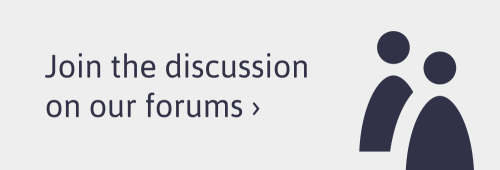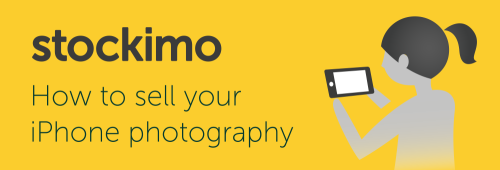Back


How to sell vectors on Alamy
- 1 Why Alamy is the best place to sell your stock vectors
- 2 How do I get my vectors for sale on Alamy?
- 3 Guidelines for submitting vectors to Alamy
- 4 How do I send my vectors to Alamy
- 5 Vector Quality Control
- 6 How Alamy sell vectors
- 7 Captions and tags for vectors on Alamy
- 8 When and how do I get paid for selling vectors
- 9 Additional revenue options from selling vectors
How do I send my vectors to Alamy
FTP is the quickest and easiest way to send us your vectors, just follow these quick and simple steps
- You’ll need an FTP client, we recommend Filezilla, FirefTP, WinSCP, Cyberduck, or ClassicFTP
- Enter Alamy’s FTP details into your FTP Client:
- Host name: upload.alamy.com
- Login/username: Your Alamy email
- Port: 21
- Your password is the same as your Alamy login
- Drag your vectors to the Vectors folder
- If you’re sending metadata using JPEGs then drag these into the Vectors folder too
Once you’ve successfully uploaded your vectors, they’ll begin to be processed.
Start selling your images today